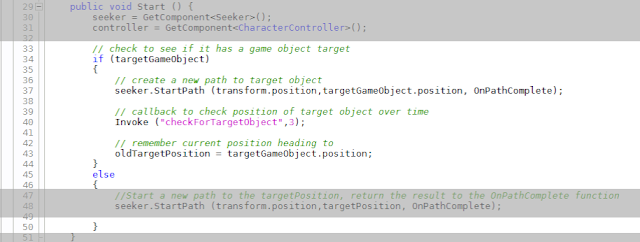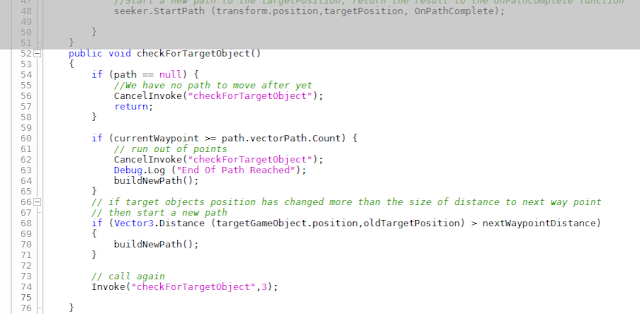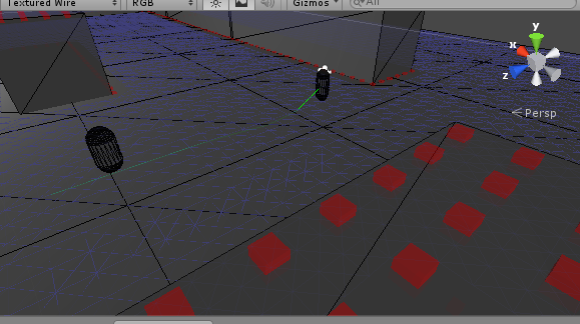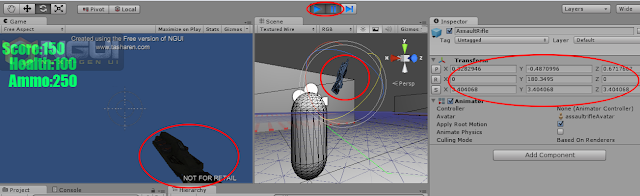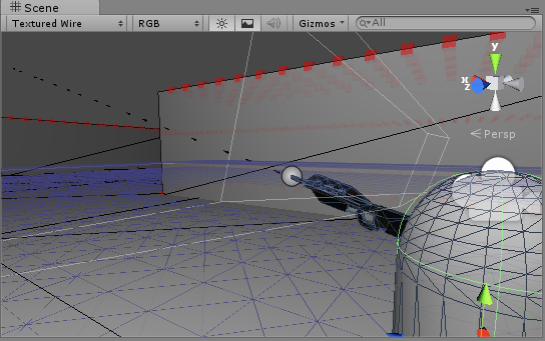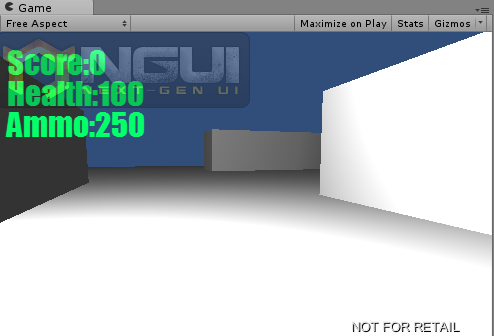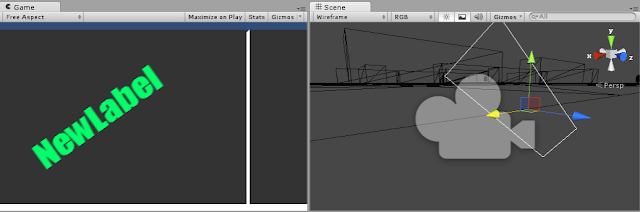So I've been working on my own versions of games they could make if they try to modify the code. I've already completed a conversion of Pong to Breakout. ( about 8 hours over the last 6 weeks ). I've been doing it during class time while students work from the book, so they can see how I convert the game. I was surprised to find one student was copying me, and had almost got the point I had in the first week.
So I've been working on my own versions of games they could make if they try to modify the code. I've already completed a conversion of Pong to Breakout. ( about 8 hours over the last 6 weeks ). I've been doing it during class time while students work from the book, so they can see how I convert the game. I was surprised to find one student was copying me, and had almost got the point I had in the first week.That's completed now and shows how to convert Pong using the same graphics into a brick breaking game.
 The next one I'm going to work on is Space Invaders but I plan to make a vertical shooter with it in the popular style of "Bullet Heck" or Danmaku which is the evolution of the shooter into a game where the player spends most of their time dodging the patterned spray of bullets from boss enemies.
The next one I'm going to work on is Space Invaders but I plan to make a vertical shooter with it in the popular style of "Bullet Heck" or Danmaku which is the evolution of the shooter into a game where the player spends most of their time dodging the patterned spray of bullets from boss enemies. http://touhou.wikia.com/wiki/Danmaku
For the AI pathfinding tutorial I'm going to show them an old game called Mikie. It was also called Bovver Boy, and involves moving a student around classrooms and hallways, trying to avoid the teacher and the janitor.
It's a good one for the students because they can focus on character as present with each student, the teacher and the environment, and it shows a simple but challenging integration of AI path finding in a game other than Pacman.
 I was also thinking about using Pengo for a path finding example too, but the complication of sliding blocks and matching combinations of blocks might be too hard for the students.
I was also thinking about using Pengo for a path finding example too, but the complication of sliding blocks and matching combinations of blocks might be too hard for the students.
I've also been looking at some other alternatives and what I would like to do in the future is present these games (Dr Do, Bobble Bubble, Bomber Man and Dig Dug) to students as an exercise every couple of weeks and see if they can map out the functional specification for the each game - i.e. how they would program it.